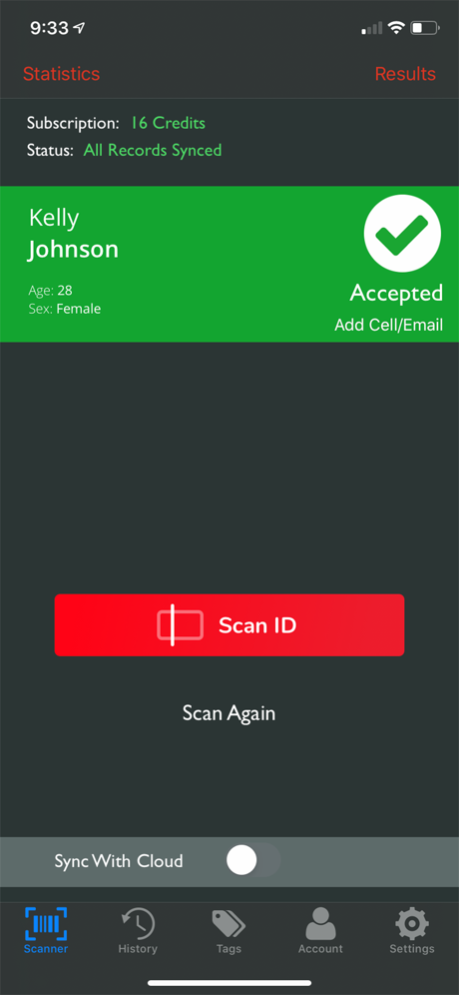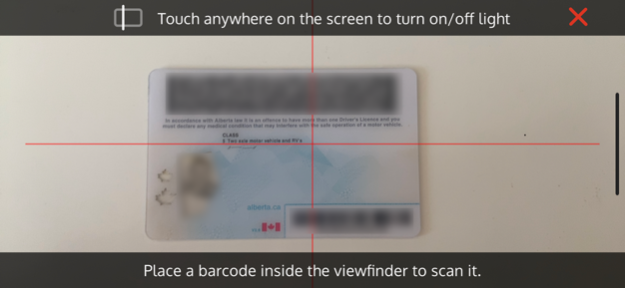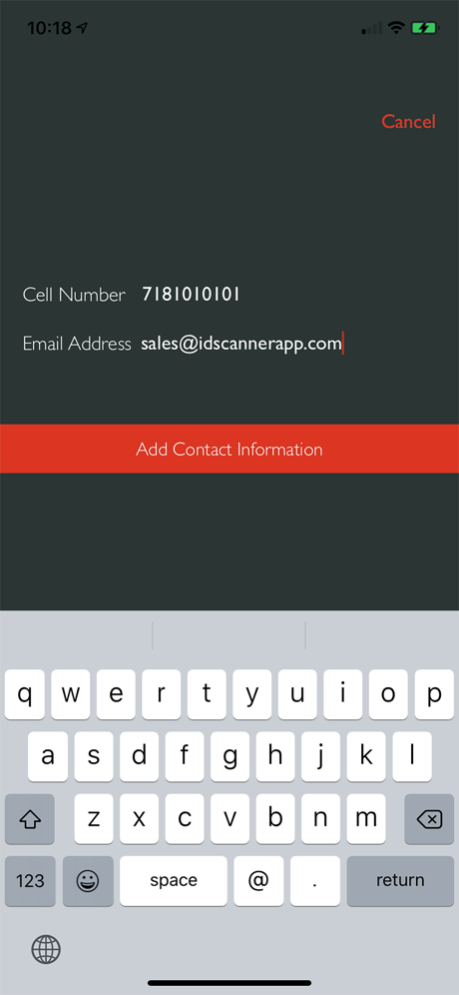ID Scanner 3.12
Continue to app
Free Version
Publisher Description
ID Scanner App is the most advanced ID scanner available on the App Store. With the ID Scanner App you can use the camera on your iPod, iPhone or iPad to scan the 2D barcode of any government issued ID. Our proprietary 2D barcode and magnetic stripe parser catches fake IDs and validates information from the ID. Use this app to register guests, including contact information.
You can purchase an optional ID scanning case (from www.idscannerapp.com) that will allow you to scan even faster and read magnetic stripes.
Register contact information after scanning the ID of a patron. Access this information, and demographic trends, from the online portal. Registration for this portal is optional and can be done through the app. Login to the web portal from https://sec.idscannerapp.com/portal/.
Use the ID scanner app to verify age, validate the ID and identify flagged patrons. Create multiple tags (such as VIP, banned, 86, sales prospect, client, guestlist, etc.) for your business. Any associated tags will be shown the next time you scan the patron. These can be shared across multiple devices through the cloud.
You will also be alerted if the ID scanned is for someone that is underage or has had an alert put on them at any of the devices networked and using the ID scanner app. You can set the legal age through the settings of the app and you can also add/remove alerts through the app or through the online web portal.
Access demographic and trend reports from the online portal. Use this information to better your business and keep costs down.
Scanning IDs is fast and easy in the ID scanner app by using the camera on your iPod, iPhone or iPad. However, if you do want to use a faster ID scanning solution, you can purchase the optional ID scanning case. This scanning case has its own battery and can scan 2D barcodes as well as magnetic stripes, which ensures reading of majority of government issued IDs. The scanning case uses its own imager hardware for scanning 2D barcodes, so it can scan barcodes and magnetic stripes in every lighting condition. The ID scanning case can scan IDs in less than 1 second.
THE ID SCANNING CASE IS OPTIONAL AND CAN BE PURCHASED AT: http://www.idscannerapp.com
The ID Scanner App will read the following fields from the ID: name, date of birth, address, city, state, postal/zip, issue date, expiry date, document number and gender.
The ID Scanner App uses ID scanning technology from the worlds largest ID scanning company, Patronscan, www.patronscan.com.
Jun 5, 2020
Version 3.12
Bug fixes and user flow updates
About ID Scanner
ID Scanner is a free app for iOS published in the Office Suites & Tools list of apps, part of Business.
The company that develops ID Scanner is Servall Data Systems Inc.. The latest version released by its developer is 3.12.
To install ID Scanner on your iOS device, just click the green Continue To App button above to start the installation process. The app is listed on our website since 2020-06-05 and was downloaded 11 times. We have already checked if the download link is safe, however for your own protection we recommend that you scan the downloaded app with your antivirus. Your antivirus may detect the ID Scanner as malware if the download link is broken.
How to install ID Scanner on your iOS device:
- Click on the Continue To App button on our website. This will redirect you to the App Store.
- Once the ID Scanner is shown in the iTunes listing of your iOS device, you can start its download and installation. Tap on the GET button to the right of the app to start downloading it.
- If you are not logged-in the iOS appstore app, you'll be prompted for your your Apple ID and/or password.
- After ID Scanner is downloaded, you'll see an INSTALL button to the right. Tap on it to start the actual installation of the iOS app.
- Once installation is finished you can tap on the OPEN button to start it. Its icon will also be added to your device home screen.